Notifications
Clear all
Topic starter
28/09/2022 10:54 pm
STEP 1. ON MAIN loving life page, you SEE THE MENU select Forum
BE SURE YOUR PHONE ETC IS IN WEB VIEW MODE-SO ON DESKTOP SITE
THEN SELECT MY PROFILE
GO INTO YOUR ACCOUNT
There will be a picture of you and two icons to the right of the page.
THE LEFT IS A BELL AND THE RIGHT LOOKS LIKE A PERSON CLICK IT
It will open another window, go down to AVATAR make sure to click button
AND DOWNLOAD FILE
Follow the steps there and you should easily be able to load an avatar.
Make sure you have a picture saved to upload.
THIS METHOD WITH WORKS ON BOTH PHONE AND COMPUTER
So.... 1. Forum. 2. Profile. 3.Account 4. Small icons (pic right). 5. Scroll down. 6. Select picture etc. 7. Save!!!