Home › Forums › ⚖️ CRIME INVESTIGATION LIST ⚖️ › What you should do after your phone is stolen
- This topic is empty.
Viewing 1 post (of 1 total)
-
AuthorPosts
-
2024-02-28 at 13:48 #440516
 Nat QuinnKeymaster
Nat QuinnKeymasterWhat you should do after your phone is stolen
Phone theft victims in South Africa must take several measures after being robbed to ensure they don’t suffer severe financial damages beyond the value of their devices.
While smartphones themselves are expensive enough as it is, it is often the wealth of information we store on these devices that makes them substantially more valuable to criminals.
Organised syndicates focus on extracting banking or payment information from the device, which could see them scoring thousands of rands more than they could pocket from simply fencing your phone.
When executed correctly, they can bleed bank accounts dry or max out credit card limits within a few hours.
One recent high-profile example of such an incident happened to the co-founder and owner of a major restaurant chain in Pretoria. He saw an estimated R600,000 bled from his accounts the day after his phone was stolen.
There are numerous pre-emptive steps one could take to better protect against criminals gaining access to your apps or information. This includes enabling biometric authentication, using long and complex passwords, and not storing sensitive information on the device.
However, even if you took all these steps to secure your apps and information, cybercrime is constantly evolving, which means there is always a chance that some tech-savvy and creative criminal will find a sneaky way around these measures.
Below are eight steps recommended by the South African Banking Risk Information Centre (SABRIC) and MTN to prevent further financial damage after a phone theft.
1. Notify your bank immediately
SABRIC recommends that victims borrow a phone and contact their bank immediately so that it can deactivate their banking app, block cards on other apps containing other bank card details and block their bank account.
“Make sure you always have your bank’s hotline number stored somewhere other than on your mobile phone,” it advised.
The hotlines for reporting stolen devices to South Africa’s major banks are as follows:
-
Absa — 086 055 7557
-
Capitec — 086 010 2043
-
Discovery Bank — 011 324 4444
-
FNB — 087 575 9444
-
Nedbank — 080 011 0929
-
Standard Bank — 080 002 0600
-
TymeBank — 086 099 9119
Alternatively, you can contact the bank via a live 24/7 support channel on a browser or go into a branch as a last resort. Certain banks also allow you to de-link your profile via their Internet banking portals from specific devices you have used.
If you do this, criminals with access to your phone cannot open your banking apps — even if you used a weak password or PIN, or stored your credentials on your phone.
However, this is not a licence to practice poor password hygiene. It is your first line of defence against criminals who want to break into your bank account.

2. Block your stolen SIM
Phone thieves will not only potentially be able to access your phone’s data. They will have your SIM card and control over its associated number.
In some instances, this might make it possible to reset your passwords or regain access to a locked account by requesting one-time PINs that are delivered via SMS.
Armed with your phone number, they can also execute various social engineering attacks, like swindling banking employees into resetting your PIN and password. They could also gain access to your WhatsApp profile and try to scam your contacts using your number.
This is why your immediate next step should be to have the SIM card in the phone blocked, which can be done via the following channels for each mobile network:
-
Cell C — 084 135
-
MTN — 083 135
-
Telkom — 081 180
-
Vodacom — 082 135

3. Blacklist the stolen device
While you are in contact with your mobile network, you can ask that the device be blacklisted.
This should make it more difficult for criminals to connect to any cellular network in South Africa to access your apps or make transactions.

4. Change your banking and email passwords
Updating your banking and email passwords with a lengthy and sophisticated combination of uppercase and lowercase letters, numbers, and symbols makes it even more difficult for criminals to get into your account.
It is critical not to use a password that could be deduced from any information stored on your cellphone.
By keeping the criminals out of your emails, you further reduce their ability to gain access to your accounts via recovery or reset processes meant for legitimate users.

5. Wipe the device remotely or log the device out of your accounts
This option will depend on your device and whether you had the feature turned on when the phone was stolen.
iOS and Android include a feature that can remotely wipe phones, provided they are connected to the Internet and you can access your Google or Apple account on another device.
This can be done through an Apple, Google, or Samsung account and also allows you to lock a device or view its location remotely.
If you did not enable this feature, then you will still be able to log your device out of certain accounts that use online services, including Google.
For specific instructions on using remote controls to track, ping, or wipe a supported device, refer to the pages below:
6. Change other passwords
It is also essential to log out of and change the passwords for other apps on your device.
First and foremost should be those that could contain any of your card or bank account details, like cryptocurrency wallets.
If you use a password manager to store your login credentials, then it is essential you revoke its permissions, too. You can also change your master password for good measure.
Thereafter, you can focus on apps with sensitive personal information, such as social media platforms. Criminals could use access to these accounts to trick your friends and family into sending them money.

7. Cancel cards if necessary
You also have the option to cancel your cards altogether, although be aware that you won’t be able to transact until you visit a branch and have your app linked to a new device.
In such cases, having a backup bank account with some money not linked to your primary device might be useful.
While ordering a new card might also carry additional fees, this amount could be insignificant compared to the expenditures criminals will incur with your card details.

8. Report the incident to the police
Finally, regardless of your views on the effectiveness of policing in South Africa, you should report the theft to a police station.
This will provide important information to detectives to potentially link your case with active syndicates and tracking down your device.
While the prospects for a successful apprehension might not be great, remember that you also need a case number for your insurance claim.

Editorial credit: Roxane 134 / Shutterstock.com SOURCE:What you should do after your phone is stolen (mybroadband.co.za)
-
-
AuthorPosts
Viewing 1 post (of 1 total)
- You must be logged in to reply to this topic.