Home › Forums › ⚖️ CRIME INVESTIGATION LIST ⚖️ › How to tell if your smartphone is hacked — and what to do about it
- This topic is empty.
Viewing 1 post (of 1 total)
-
AuthorPosts
-
2023-04-22 at 14:57 #401171
 Nat QuinnKeymaster
Nat QuinnKeymasterAndroid smartphone manufacturer TCL has highlighted five signs that could indicate your smartphone has been infected with malware, and suggested steps to address the problem.
TCL Communication designs, manufactures and markets products and services worldwide under three key brands — TCL, Alcatel and BlackBerry.
“Android mobile devices are pretty secure, provided you follow common-sense precautions such as using strong passwords for all of your accounts, downloading apps only from Google Play or official phone manufacturer app stores, and not clicking on suspect website links you receive by email or instant messaging,” TCL stated.
“Still, it’s possible for you to accidentally download some malware on your device or give your account details to a persuasive scammer.
“Cybercriminals are clever and persistent, and it’s not always easy to keep up with their latest tricks. And once they’ve breached your phone, they might quietly steal your personal data, hijack your social media accounts, or use your phone to mine cryptocurrencies.”
TCL said the following are signs that could indicate that your phone has been hacked or that there is malware installed:
-
Your battery life is suddenly worse than it used to be. Some malware and fraudulent apps constantly run in the background on your phone, draining its battery.
-
Your phone is running hot and uses more data than usual. This may also indicate malware or spy apps running in the background.
-
Performance has become degraded. Another sign that there is a malicious app on your phone is that performance has become worse. For example, it takes longer to load websites and apps are freezing, crashing, or running slowly. This is another sign that a malicious app is stealing resources on your device.
-
Strange things are happening on your online accounts. If a cybercriminal has access to your info, they might try logging into your apps like social media or online banking. You might be breached if you are getting emails and texts for password resets or notifications that someone is logging in from an unfamiliar location.
-
Mystery apps, texts and calls. If you start seeing apps you haven’t downloaded, calls you haven’t made, and texts and emails you didn’t send in your history, that’s a major warning sign.
If you suspect that your device has been compromised, TCL suggests taking the following steps:
-
Disconnect your phone from the Internet. Immediately disconnect from the Internet to prevent malware from sending more data from your device or the hacker from controlling your phone.
-
Remove any suspicious apps. Check your phone for any suspicious apps that you may have unknowingly installed. Uninstall them immediately.
-
Install a reputable antivirus app. Use a good antivirus app to scan for any malware or viruses that may be present on your device.
-
Change your passwords. Change the passwords for all your accounts, including your email, social media, and banking accounts, to prevent the hacker from accessing them.
-
Perform a factory reset. If nothing else works, consider factory resetting your phone to remove any malicious software and start fresh.
source:How to tell if your smartphone is hacked — and what to do about it (mybroadband.co.za)
-
-
AuthorPosts
Viewing 1 post (of 1 total)
- You must be logged in to reply to this topic.